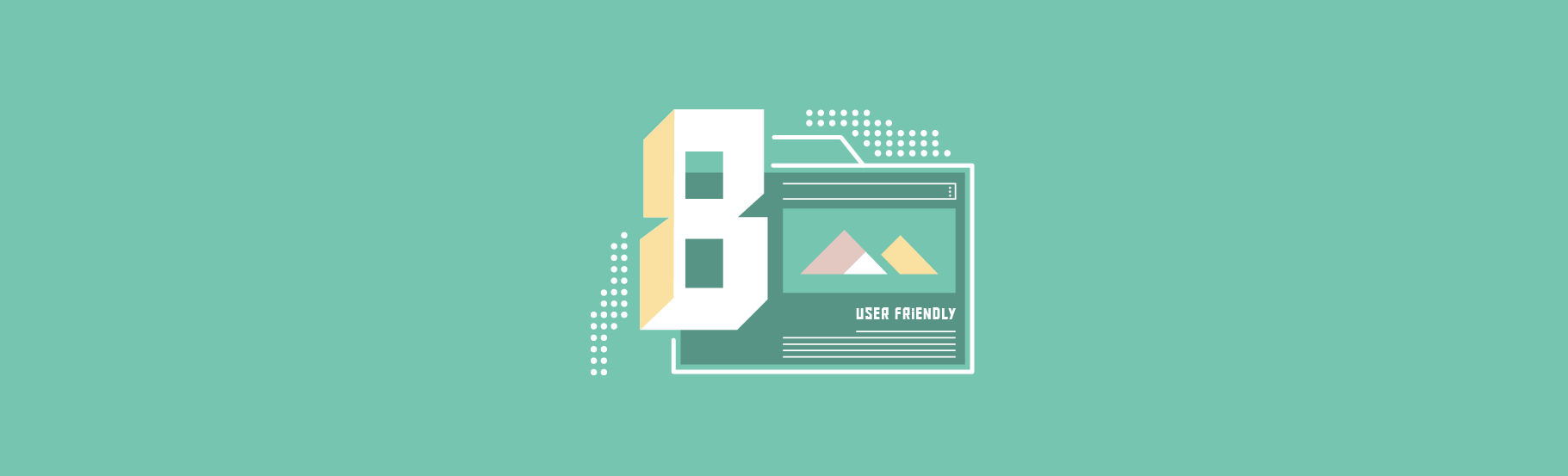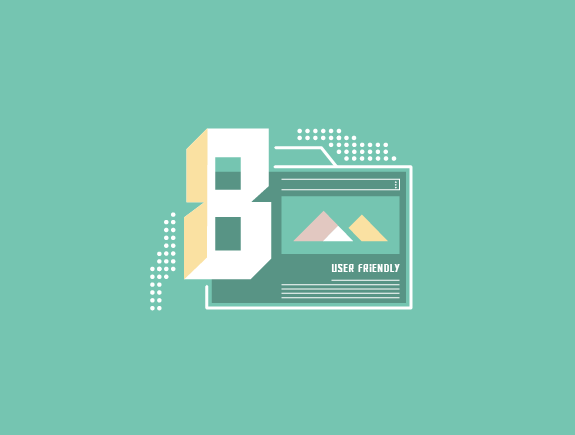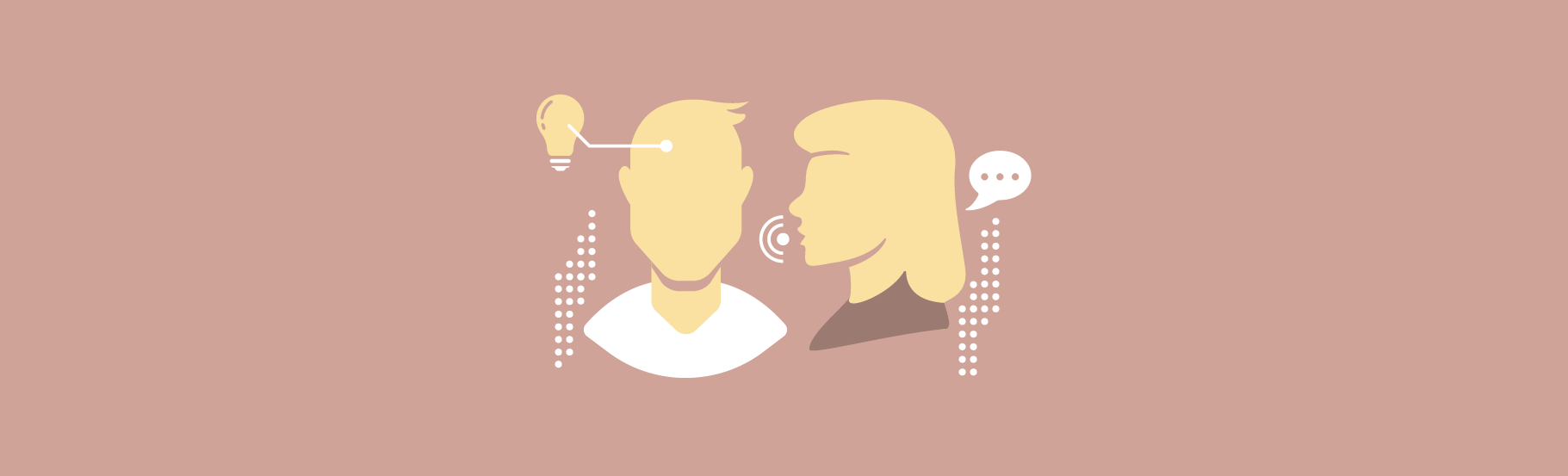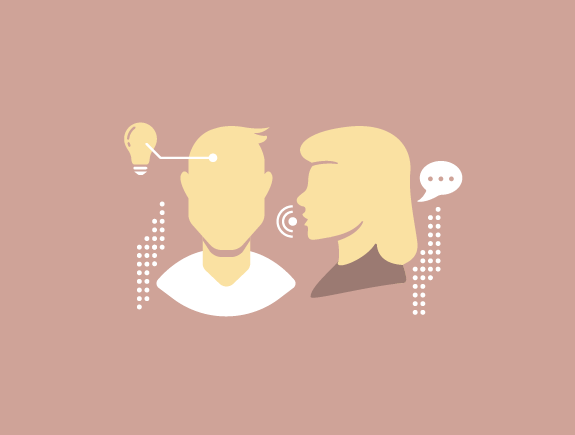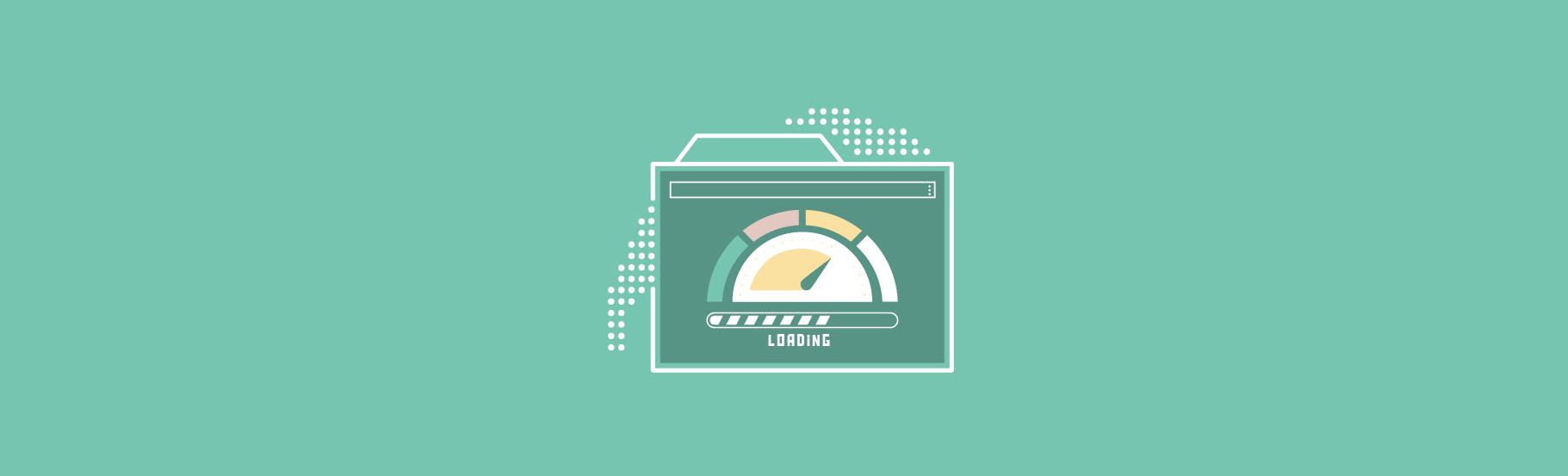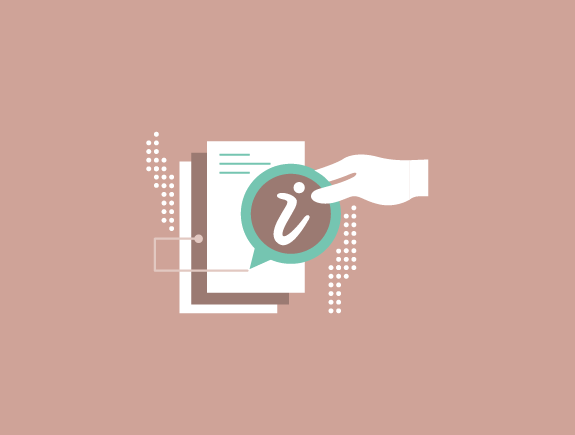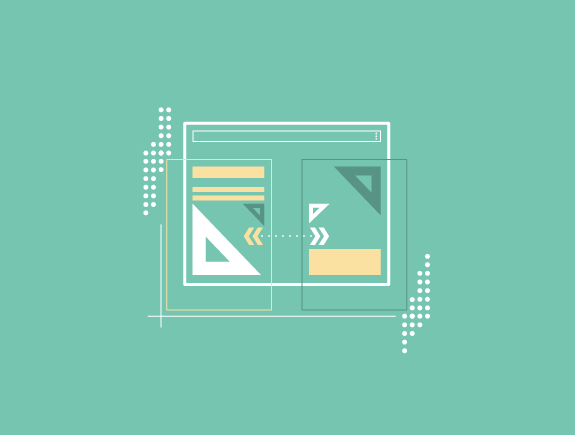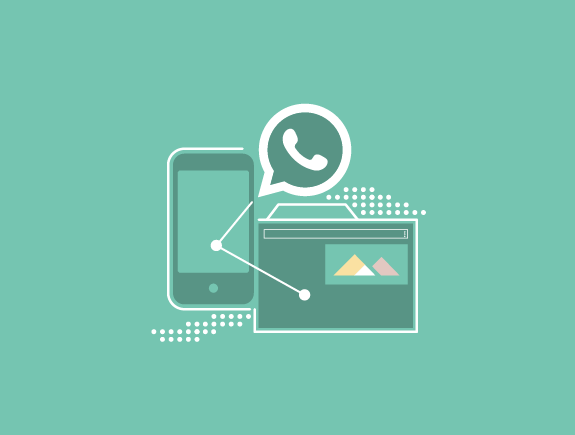Websites went through a long path from simple pages with text info and images only, to nowadays when websites have much complex content. Consumers’ expectations are higher than before, so the website should inform, entertain, but also offer an intuitive general experience, in other words – to be very easy to navigate.
Everything, including the site aesthetics, a place for CTA, impacts the time the site visitor will spend navigating the site. Titan Design team always thinks about increasing the user-friendliness of the website, and for that reason, we’re sharing conclusions we arrived at based on our experience and creating websites for our clients. Before all, we wish to remind you of the importance of having a user-friendly website.
1. Always have in mind the needs of your consumers
We’re constantly asking our regular site visitors of our clients about suggestions for general site improvements. When we gather this info, directly from the primary target group, we get the essential understanding that enables us to look at the site content from a target group perspective. Sometimes, these comments are quite straightforward, so with their help, we work on and enhance the site content and elements. When the user is in the center of the process and based on it, design, and site content are created, the site becomes user-friendly automatically.
2. Increasing loading speed
An average site visitor usually wants to load the site as fast as possible. Statistically presented, half of them expect the site to load in 2 – 3 seconds. If it doesn’t happen, they leave it. In other words, to prevent your site visitors from leaving your site and going to your competition site, it is important to increase the loading speed. There are many tools for checking load speed, like Pingdom, Speed Insight, etc. The most common causes of slow loading are unoptimized images or server speed.
3. Sharing exact and valuable info
To make the right decision about the purchase, consumers need to learn about the broader context, and much more info, rather than the basic info they can get on social media. If they have to chase such info on the site, they will surely think the company hides something from them, and that the brand is not transparent enough. For this reason, especially when it comes to selling complex machines or devices, it is crucial to clarify the usage benefits in a clear and simple way.
4. Intuitive navigation
Consumers usually first search the menu to find what they want to buy. The menu plays a very important role to make the site as easy as possible to navigate, as with its help, the site visitor searches and finds what he/she needs. When he finishes the shopping or simply wants to get back to a product, there’s a homepage the visitor gets to via menu search. The menu should stay simple, with not too many tabs, so simplicity and choosing priorities is our main technique when we are creating a navigation menu.
5. Careful color choice
It is significant to carefully choose website colors. First, because of the balance between beauty and clarity. Colors must be relevant for the niche the client belongs to, besides, the contrast between the background and text should be made to provide the site visitor ability to go through the content in a fast and easy way. Did you know you can increase site conversions with colors? It’s another reason to carefully choose and suggest colors.
6. Improving site layout
It is well known that 80% of internet users reach sites via smartphones. If any of your clients want to mark the increased sales of products via site, it is important for the content to be visible on all devices (desktop, mobiles, tablets, etc.). If you’ve been still wondering why it is important to understand responsive web design, make sure to read our blog and learn all about it.
7. Make sure to place CTA well
A well-written copy is not enough, it is important to have a clear and convincing CTA (Call to Action), that will inspire site visitors to make a purchase, apply for an e-book, newsletter, workshop, etc. A copywriter usually suggests places for CTA, and then a designer makes it look additionally striking and attractive by using contrast in the color choice of the background and CTA button/box.
8. The contact page should be available and visible
Most site visitors interested in sites that sell any product or service think that contact info should be available, otherwise, they don’t want to take that brand into consideration at all. Also, most visitors want to see more than just a simple contact form or an email for contacting the brand. That’s why we add a live chat option to the websites we build or free phone numbers for acquiring info. If we talk about adding credibility to the page and brand, this is surely the way.
Titan Design will make your site user friendly
Most site visitors interested in sites that sell any product or service think that contact info should be available, otherwise, they don’t want to take that brand into consideration at all. Also, most visitors want to see more than just a simple contact form or an email for contacting the brand. That’s why we add a live chat option to the websites we build or free phone numbers for acquiring info. If we talk about adding credibility to the page and brand, this is surely the way.