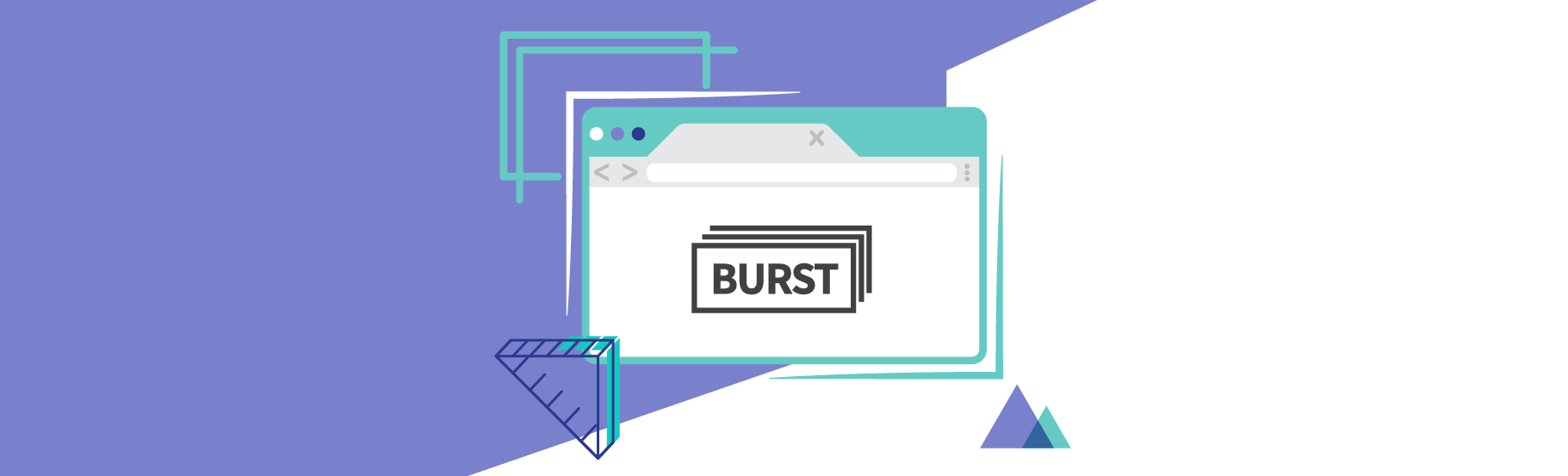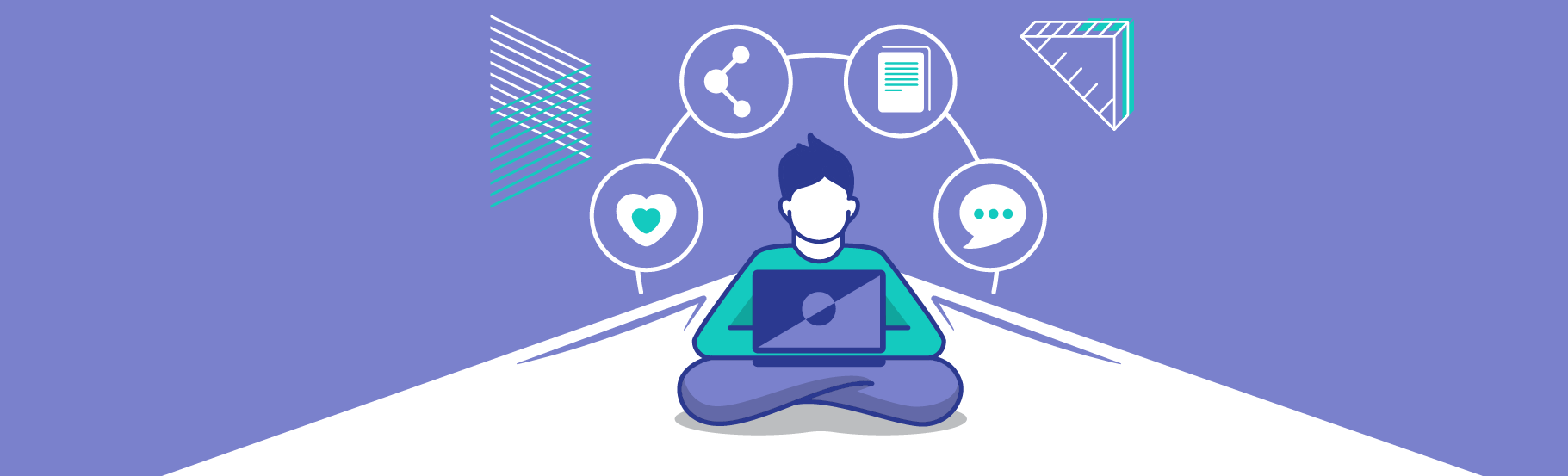Regardless of the brand format graphic design is fundamental for the visual presentation of a brand. Each graphic design product (whether it’s related to a complete campaign for many channels, creating the general visual identity, or one social media post) has to communicate in a clear way with the target audience, to bring a clear and understandable concept.
Nowadays, we are all more or less familiar with graphic design, so we could easily prepare presentations, social media posts, and similar content that should attract attention. No matter if you need graphic design tools to start your own blog, retouch images for e-commerce, the choice of the right tool can be a key factor in elevating your beans identity to the next level.
Speaking about tools, we have to mention Adobe Photoshop as this tool is a standard, and professionals use it on a daily basis. By the time, other software for design and retouching images, worthy of attention, popped up. They offer not only the retouching of the images but other useful tolls for graphic designers as well. The main topic of this text will be tools and software, whether more or less familiar.
The best graphic design software
1. Font fabric
Fontfabric is an excellent source for searching for new fonts, it has a wide choice, fonts are simple, look well, and can be used for any required purpose. They are free to use in commercial projects. You can find free fonts on this site, and what makes it different from other similar sites is that it offers many unique fonts.
This is one of the sites you will adore and bookmark. The site itself is very intuitive, simply built, and has a great UX. Font search is easy and non disruptive and you will get to the one you need fast.
2. Burst
Burst has modern and relevant photos, useful in many campaigns for urban brands, blogs, because it brings the street vibes and other everyday surroundings. They are not regular stock photos so can be a great source worthy of trying.
Shopify offers the opportunity to edit, mix several photos mutually, for commercial purposes. It is hard to keep the quality for free photos, but they manage it somehow. Check their catalogues and collections, under creative labels. They cannot be compared with standard stock sites under these criteria.
This site pops up as a fabulous choice for creating social media posts, online media, sites or any other creative marketing task. Resolution of photos is at the highest level, so you will enjoy high-quality photos, you can search, download and use for your own purposes.
3. Colormind
Colormind is a great choice for generating color palettes. This site uses one type of artificial intelligence, known as deep learning, to create a combination of colors that fit well. You can study colors through analysis of different photos, images, and other contemporary artworks, but one of the sources is videos too.
If you’ve already been using some colors that are cooperative, but you’re in need of new ones, you want to use for example for social media posts, then you have the ability to upload your colors via this site and it will output the list of color palettes that perfectly fit with your colors. Just like the previously mentioned site, this one is a great tool as well, ideal for graphic designers, social media managers, other marketers or influencers that create the content on their own.
4. Photoshop
We have already mentioned Photoshop because it’s the best and most used software for graphic design. Graphic designers use Photoshop on a daily basis, as it is our regular choice because we create the best visuals for websites and social media. Whatever you need when it comes to graphic design and photo editing, this software can cover it all.
Another addition when it comes to this tool is the complimentary mobile application, where you can deal with simple tasks (like photo editing, or combining two photos, adding fonts, etc). The interface is superb because the beginners have at their disposal many tutorials and explanations on each tool separately.
One of the advantages of this software is the set of tools for drawing and fonts that could be used in this program, as well as the possibility to edit and create different animations and videos. To enable easy sharing and sending of files, there’s an efficient tool for transferring files to clients and opening them in other Adobe programs.
If you are not ready to pay a certain monthly fee for this software, it would be a good idea to search for an alternative described as follows
5. GIMP
If you need software with similar possibilities as Photoshop, then GIMP is an excellent tool, since it’s free and available without any special requests. Basically, it offers photo editing, but also some of the popular Photoshop functionalities, like airbrush, cloning the selected objects, etc. it also offers great tutorials.
If you are versed in coding in programming languages like C, C++, or Python, you can create a personalized software version, adjusted to your needs. Otherwise, the basic version of this software could be enough, since it offers a wide range of graphic design tools. Another advantage in comparison to Photoshop is this software is not demanding much space on your hard disc.
6. Adobe Illustrator
Adobe Illustrator is the industry standard for vector design, favored by professional designers for its power and flexibility. As part of Adobe Creative Cloud, it offers unlimited possibilities for creating complex graphic elements and designs. Experienced designers value Illustrator for its precision and control in creating and manipulating vector graphics.
Adobe Illustrator has significantly advanced with the integration of artificial intelligence (AI), enhancing its functionalities and making professional-level design work easier. AI integration allows Illustrator to automate many routine tasks that previously required extensive user intervention. For instance, AI tools in Illustrator now enable quick background removal from images, precise scaling of vector shapes without quality loss, and automatic generation of complex graphics and shapes based on simple sketches or ideas.
Moreover, AI has enhanced capabilities in recognizing and interpreting user requirements, and providing suggestions and optimizations during work. Advanced features like automatic color and font suggestions that complement the design also make Illustrator more intuitive and productive for professionals. The combination of AI with traditional vector drawing and manipulation tools in Illustrator makes this software indispensable for complex design projects, enabling users to achieve their creative visions quickly and efficiently.
For those on the go, Adobe offers a mobile version, Adobe Illustrator Draw, providing powerful drawing tools directly on your device. This application has become essential for designers looking to translate their ideas to digital platforms without needing a computer.
7. Lunacy
Lunacy is a free graphic design software designed for UI, UX, and web design. It has everything you’re used to using in other similar applications and goes a step further. With Lunacy, you’ll save a lot of time you would otherwise spend searching for graphics on the internet.
Thousands of icons, illustrations, and photos are available directly within the application. Furthermore, Lunacy is equipped with practical AI-powered tools to automate routine tasks: background removal, image resolution enhancement, avatar and text generation.
Unlike Figma, Lunacy does not require a constant internet connection, and most of its functions work offline. If you prefer online collaboration with fellow designers, that’s also possible.
8. Mega Creator
Mega Creator is an online graphic design tool that allows for quick and easy creation of attractive graphics using pre-made elements. It’s designed for web and mobile designers, marketing professionals, bloggers, teachers, and students who need professionally designed content in a short timeframe.
It allows combining flat and 3D illustrations, backgrounds, and cut-out photos, as well as AI-generated faces. It also offers basic templates that can be customized as desired. Mega Creator is ideal for anyone looking to create creative and professional graphics without needing special skills. Think of it as something similar to the well-known Canva.
9. Eagle
Eagle is powerful digital asset management software that enables easy collection, search, and organization of design files in one place. It’s ideal for graphic designers and conceptual artists, facilitating the collection of images and other digital resources like inspirations and video clips.
This software allows for quickly creating a design library without the need for a separate organizer, as it supports all file formats. The platform is user-friendly, allowing for the creation of folders, tags, and colors for easier categorization and sorting of images. You can arrange digital resources so that you can easily find the needed image whenever you need it.
10. Colorcinch
Colorcinch is a popular online photo editing tool that is easy to use and rich in features. It allows for quick and easy photo editing, adjusting exposure, contrast, colors, cropping, and rotating images.
In addition to basic editing, Colorcinch offers advanced graphic design capabilities, including special effects like cartoonizer, which turns photos into cartoons. It has extensive libraries of filters, effects, layers, masks, graphics, and icons.
The interface is very simple and efficient, making it easy to get started without the need for registration. Simply upload the image and start editing. There are also multiple options for saving finished images.
Sharing is scaring
Now that you’re informed on the best tools in 2021., we sincerely hope you will share this text with your colleagues and friends, so they can discover new tools as well.
In case you need a logo design, creating the visual identity, web design, or design publication, feel free to contact us and meet other services our agency can offer in order to boost your brand.