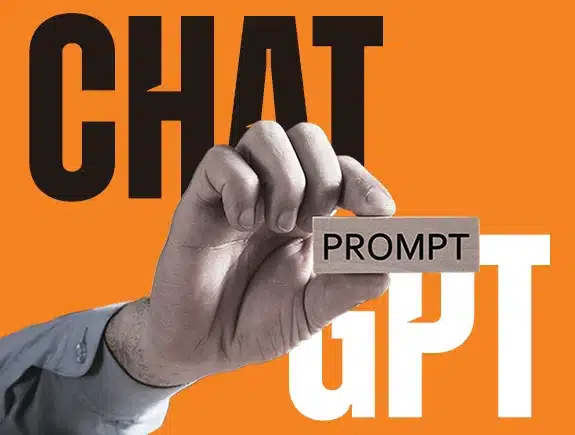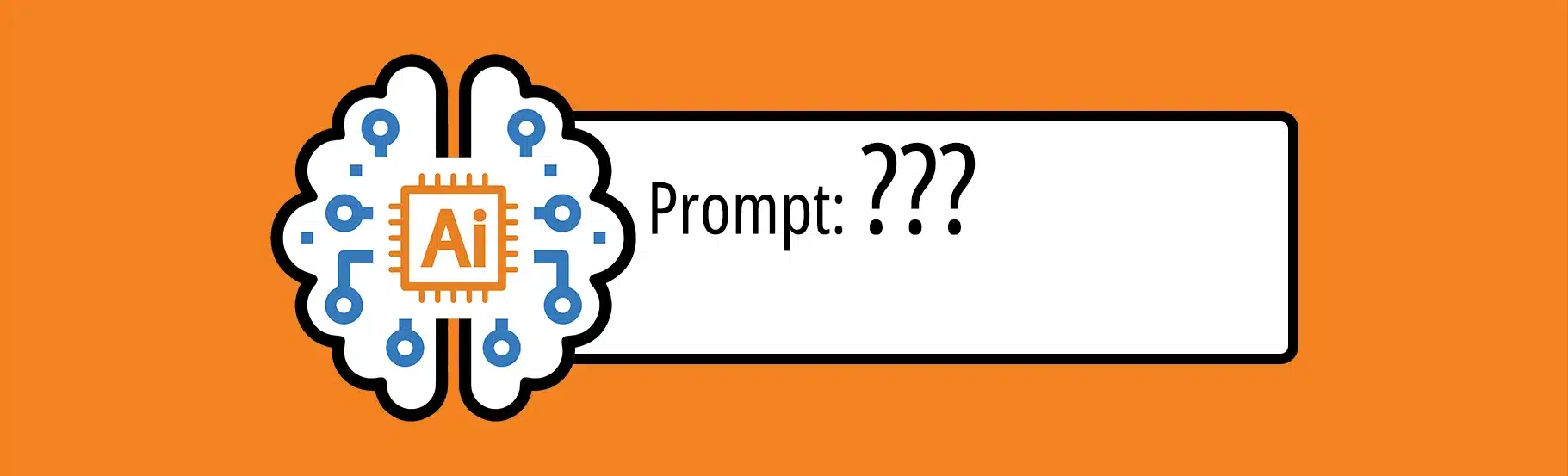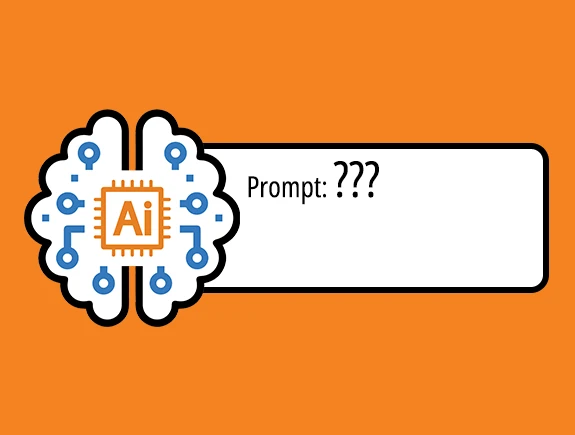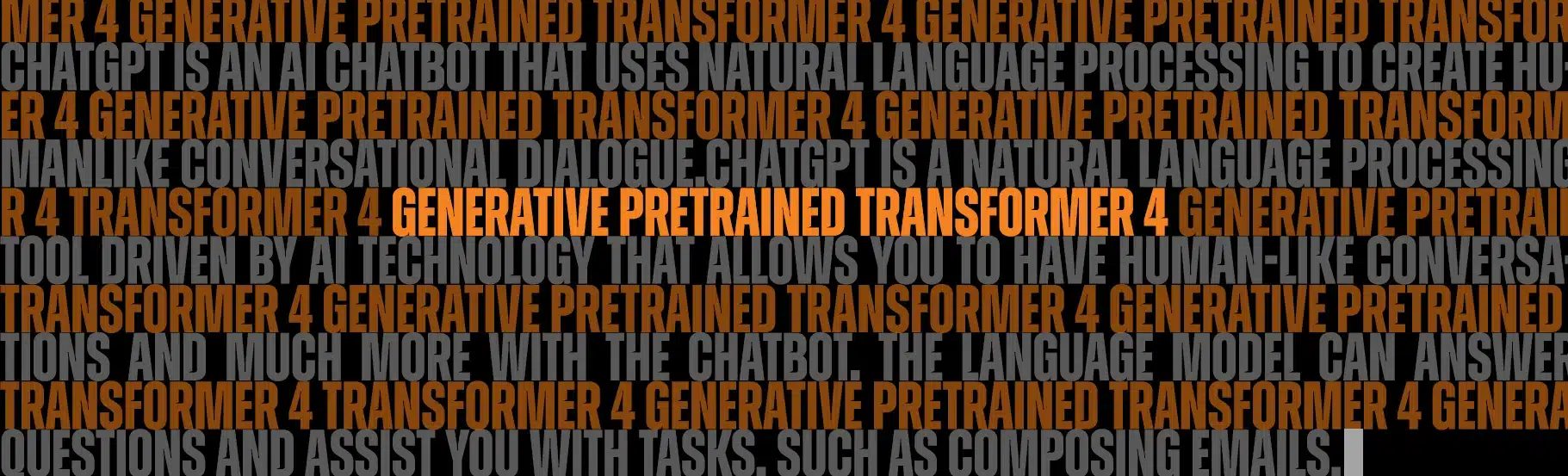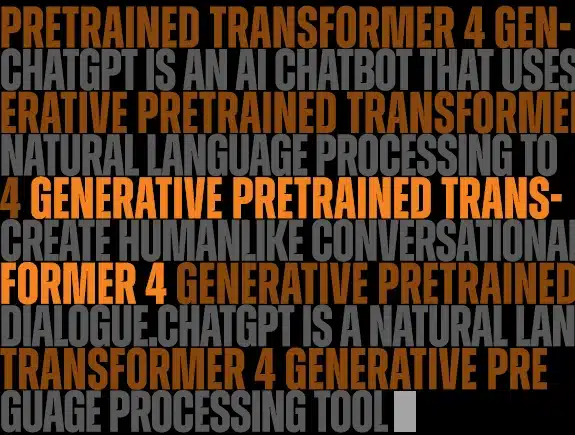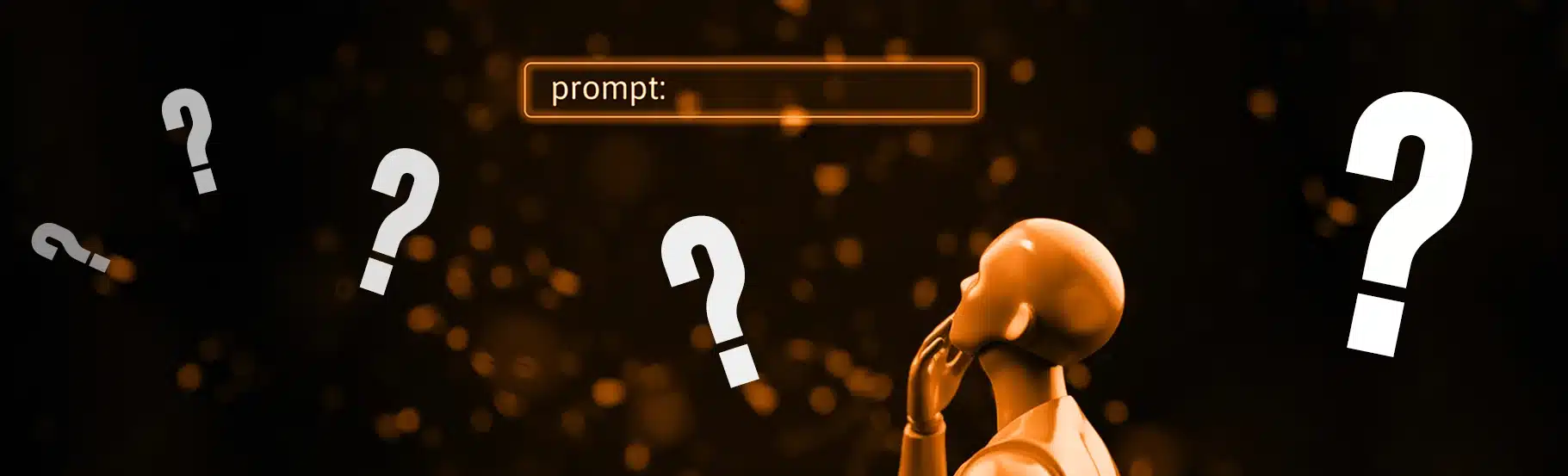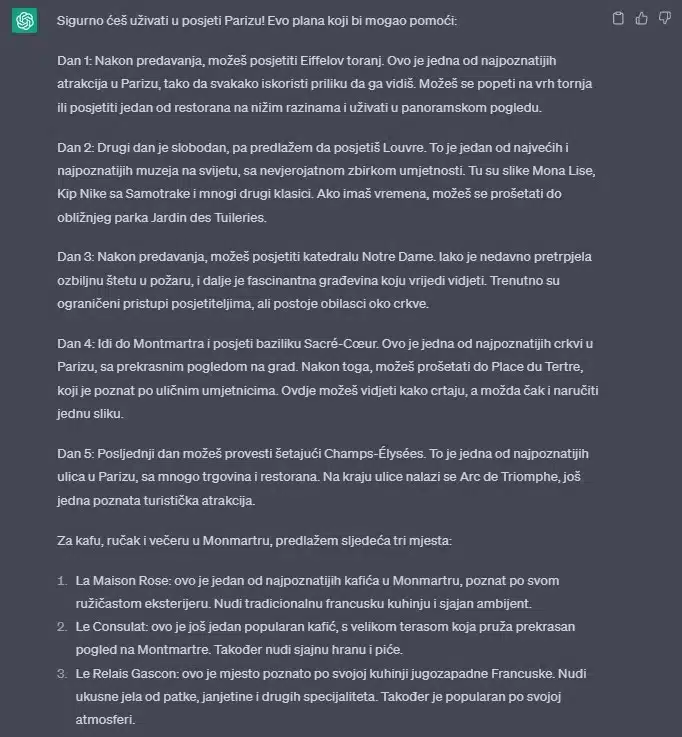This is our third text in which our main focus is on the possibilities of this great tool. This is because ChatGPT is getting closer to us every day and we are using it more and more. This is exactly why we want to share some of our best prompt writing tips with you.
Before all that, let’s recall our first blog about the ChatGPT tool where we explained what it is for. Since then, we’ve tried it on countless tasks because it answers many questions and covers many topics. From writing business projects, travel preparation, to poetry – AI is here for us.
And in order to be as successful as possible in using this tool, it is important that you know how to ask questions and more importantly how to write instructions for what you want the end product of its work to be. So how do you write prompts? An explanation follows.
What are prompts?
If you haven’t heard of prompts yet, then you’re seriously behind, because they’re very important to using ChatGPT properly. So prompts are the instructions we give to artificial intelligence. With the help of these instructions, the AI knows how to proceed and give us the best solution.
It is crucial that these instructions are as precise as possible, but also detailed. You can write them in one sentence, but that probably won’t produce the same results as if you wrote several lines. So add as many details as possible, remember everything that could make the text even better and you will get results that you will be satisfied with.
Why is it important to write a good prompt?
You’ve probably asked yourself: How come ChatGPT doesn’t understand our simple instructions, if it’s trained on human language models? And that is a logical question. And the answer is: They are JUST machines after all. That is why they need precise instructions so that they know what is expected of them.
When we write clear instructions to the AI, our prompt will produce one of the following results:
- The text will really resemble a human conversation and will have the details that we want to be there,
- The perspectives and insights that ChatGPT has will be much different if we give it precise instructions on how to think and draw conclusions,
- The more precisely we write the prompt, the clearer the text (as the final product of artificial intelligence writing) will be, so we won’t waste much time refining it.
5 tips for writing the perfect prompt for ChatGPT
Experts in the field say that writing prompts is easy if you know what you’re doing. We agree with them and add that if you want clear results, provide equally clear instructions.
1. Be clear from the first word
Instead of asking AI to do something for you, ask it clearly what you want from it right away. Words like: Create, write, make or generate are much better choices than “can you?” With the first we get clear steps on how to do something, while with the second questioning model we get a generic answer.
2. Context rules
We always explain this to clients, because the well-known sentence “content rules” has long since been overcome. And here, when we put things in a certain context, it brings us much better results.
That’s why when you’re planning a trip, for example, it’s very important to explain the context in which it will take place. For example, something like this: I am going to a business conference in Paris, where I will be staying for five days. For the first three days, I will have lectures for 6 hours, and the other two days are free. Make a plan to visit the 5 most important tourist attractions and go for coffee, lunch, and dinner at three Instagrammable cafes in Montmartre.
3. Assign it a role
If you want the text to be written as best as possible from the point of view of a certain profession or expert position, then it is important to emphasize this to ChatGPT. If, for example, you want advice from a content manager on what kind of social media content to create for a new product that your confectionery company is launching within a month, then it’s a good idea to emphasize that.
You should create a prompt that will say something like this: You are (or act like…) a senior content manager, with over 10 years of experience. So far, you have already created a series of strategies for social networks, with the help of which you launched some of the most famous confectionery products in our country. Using that experience, give me advice on how to market my new product (milk sticks with passion fruit flavor) on the Serbian market.
4. Provide an example
ChatGPT can create content that is similar to existing content. If you like a certain text that you have already read somewhere, then list it as an example of artificial intelligence.
A prompt for it might read something like this: This is a health food blog that I like. Write me a similar text about the benefits of getting vitamins through organic vegetables. Keep the tone and style of the blog similar.
5. Set the exact length of the text
Chat GPT can write a longer or shorter text, but it does not depend on it, but on us. We have to specify the length of the text. In order not to be asked to shorten the length of the text two or three times, we should state in the prompt how many words and characters we expect.
In addition to the exact number of words, we can address it with a more vague request to create a text. For example, we can just write: Write briefly what the novel “A Man Named Uve” is about. That way we will get a text of more or less 200, 300 words that gives an overview of the novel with the most important facts.
It’s not too difficult to write prompts for ChatGPT
We hope you will think this way too the next time you use this tool. Also, we hope that you will apply all our tips in order to get the most precise and clear text. Even if you familiarize yourself with the latest ChatGPT-4 version of the tool, we are sure that you will be successful in using this artificial language model.
The fact is that many still see ChatGPT as a generic text creator, and the truth is that they just don’t know how to use it properly. If you are direct, insert context, and write from whose perspective you expect the text to be written – you will already be well on your way to creating quality text. Good luck!