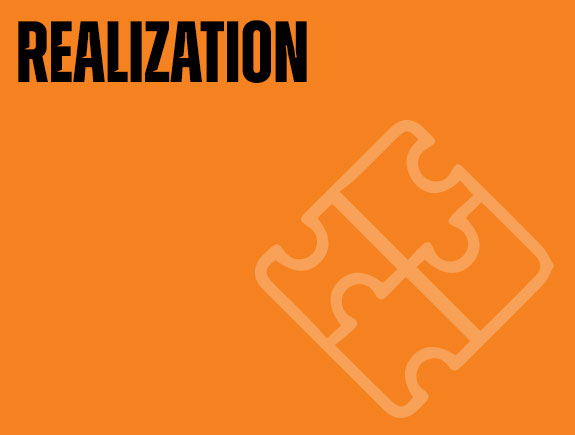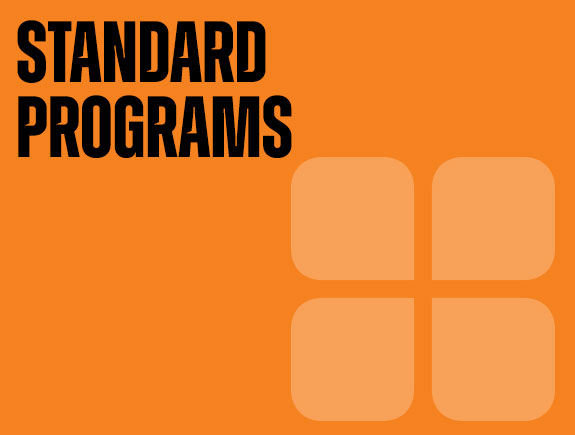We wrote about Social Media Managers a few months ago, and about all skills this role requires. This blog post is dedicated to apps, tools, and sites that could be useful to Social Media Managers.
Social Media Managers deal with creating and posting content on social media networks. Next, they communicate with followers via inbox pages or comment sections, but also communicate with the client and other team members.
They deal with all these tasks on computers, and mobile, and use apps that make their life and this job easy.
Communication
As we have previously mentioned, Social Media Managers communicate on three levels: with clients, team members, and fans. It is necessary for all these communication channels to be clear and efficient, so it is desirable to synchronize mobile and computer, i.e., to install all the needed apps on both devices.
Correspondence with clients is usually done by email, so we will mention Outlook as the first needed app. You’ve been probably using it on your computer but you should install it on mobile too to have the ability to instantly access all important data. Its primary role is to send and receive electronic mail, but Outlook showed one additional benefit during the pandemic and online work. It puts all meetings in the calendar, and it is programmed to send notifications before the meetings start.
There many great apps for internal communication with team members, just make sure you’ve installed both desktop and mobile version. The rest is up to the agreement. Some of the most commonly used apps for internal communication are: Viber, Slack, Skype, Teams…
Interaction with fans is usually done via Meta Business Suite-a, tools that enables access to inbox messages and comments on the page. Besides its primary functionality, this app offers sorting the messages based on priorities but also save the answers to FAQ which saves a lot of time.
Community managers need a communication between their computers and phones since they often transfer creative and other files from computers to phones. In that case, Google Drive or Dropbox pop up as the best options. You can access them from different devices. Of course, if a Social Media Manager uses Apple, the best option is AirDrop for sure.
Inspiration
Due to constant communication with clients and users, Social Media Managers are the ones who completely understand and feel the brand. To stay creative, engaging, relevant, and useful, it is necessary to constantly search for inspiration and follow the trends.
The best place for that are Inbox pages. In daily interaction, Social Media Managers can understand the interest of the followers and users, the way to help them. Usually, FAQ are the best source for social media posts.
Insight into a target group, and their way of thinking could be found on various forums. On a global level, that is reddit. On a local level, sites like: ispovesti or ana.rs could be a fabulous place to realize the perception of your audience related to the relevant industry.
Pinterest is certainly a great source of visual inspiration, and by hashtag search on Instagramu and TikToku you can learn about advertising trends in your industry.
Realization.
Though designers are in charge of the visual content, in case of an emergency when a Social Media Manager has to react, we would recommend Canva, a user-friendly online designing platform.
Besides the visuals, Community Managers are supposed to pay attention to descriptions, i.e., written content too. Emojis are inevitable in everyday communication. You can access all emojis on emojipedia and search them based on keywords. Also, if you want to decorate the text of your post with different fonts, you can do it on lingojam. In case you need to add a link to the caption, you can shorten it thanks to bitly.
Following trends
An important aspect of a Social Media job is to follow live event the brand is organizing or sponsoring. These could be different events like concerts, festivals, openings of new stores, presentations of new products…These events require a good camera on mobile for recording the event. It would be great to install apps for photo and video editing like Lightroom and Layout.
These special events require a certain preparations like storytelling. For this purpose you can use Google Keep apps, suitable for making notes on computer but also opening the same notes on the phone, and vice versa.
All these apps can take a lot if memory on the mobile so external battery is one of a must requirements for all Community Managers.
Standard programs
Besides the above-mentioned ones, Social Media Managers also use some of the most known programs like Microsoft Office. Word can be used for writing ideas, Power Point for monthly plans, Excell for creating reports…They also use internet browsers, probably Google Chrome, and all other Google apps.
Which tools do you use on a daily basis?