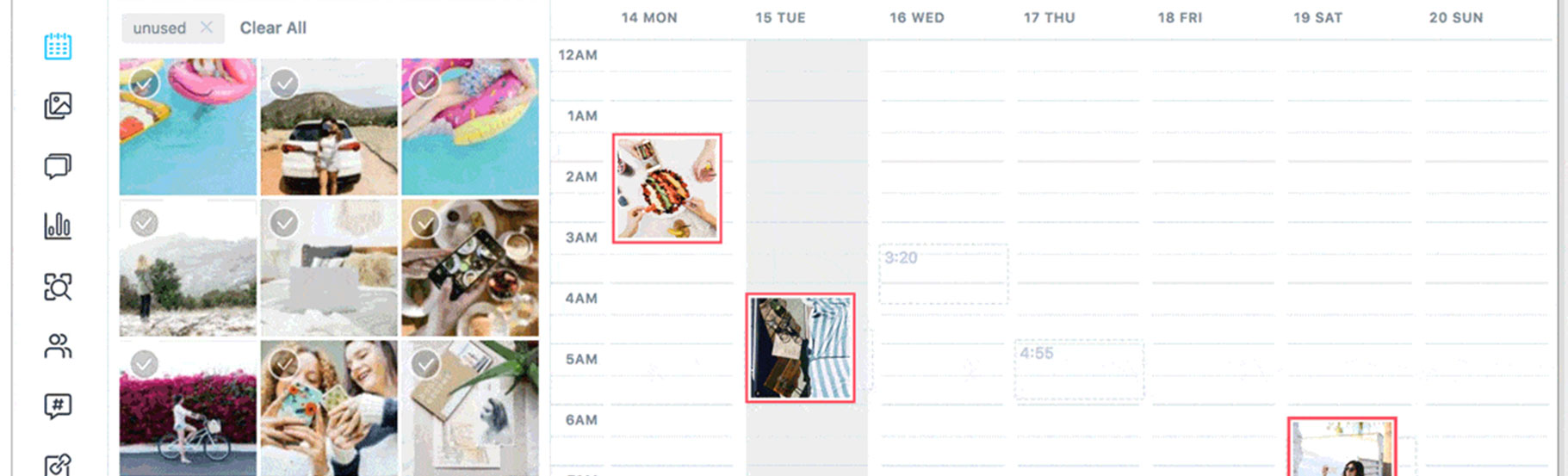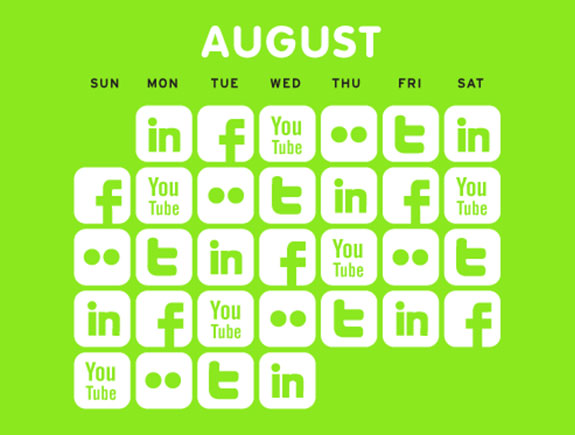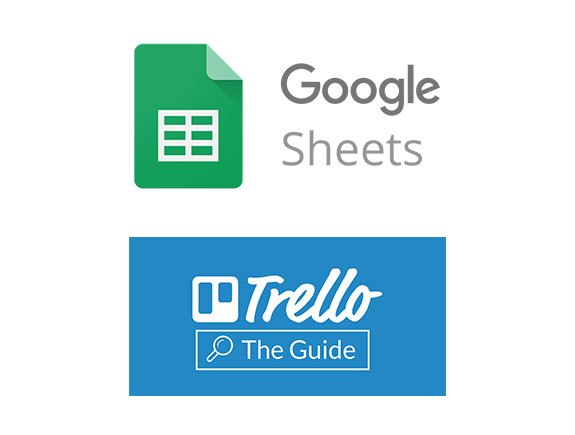Calendars for planning social media content are the best tools for creating, planning, and the necessity of calendars for social media planning and all its benefits.
Social media posting can be compared with Marie Kondo’s top-notch organizing strategy. What we could copy from her strategy is focusing on the most essential points, the main topic, with a very clear direction. This approach is also time-savvy. Just as sometimes you have doubts about what to wear in the morning, you could ask yourself: What should I publish/post today?
Planning will spare you of unpredictable and stressful situations as you will have everything planned in advance. Whether you place a few links or detailed posts in the calendar (visuals, links, hashtags, descriptions) it is up to you to organize your calendar and adjust it to the needs of your brand.
Following, we will share information on the importance of planning the social media content, great online applications, and a few other tips on this topic.
Why should we use the social media calendar?
Pros of social media calendar:
- The organization is time-savvy – if you want to reach some of the most important goals on social media, planning is the first step to get to that level. This way you will be able to plan in advance, you will not be forced to multitask, and will have an open space to invest your creative energy in developing business.
- Consistency – This point is important as it is the only strategy to bring your presence on your followers’ feeds, to increase engagement, organic reach, and connect with potential buyers or consumers interested in your content.
- The possibility to make writing/spelling mistakes is minimized – this is especially important if you are maintaining profiles for your clients, as your clients can check and approve the content before posting.
- You will never miss any date – planning holidays or any other important dates is also a part of a planning process, and you will never skip any important holiday, thanks to planning in advance and taking all aspects into consideration.
- You will have the ability to create quality content – nowadays, planning isn’t covered by one person only, it’s teamwork (copywriter, photographer, video editor). All team members have to synchronize their ideas, and other obligations, and above all appreciate meeting deadlines. The quality post takes a bit of time. Stock images and motivational quotes are not so popular anymore. In short, to present your brand in a quality way, gather a group of great team players.
How to create a social media calendar?
Here are a few helpful tips for creating the most efficient calendar.
- Reconsider the strategy and content you’ve been applying so far
- Choose the relevant social media channels
- Create a folder with visuals you’re planning to post
- Start creating a list of posts
- Ask your team for suggestions and based on their feedback make the changes
Let’s start with the first piece of advice from this list.
Choose the relevant channels
Last year, TikTok was extremely popular, Clubhouse seems to lead this year. But it doesn’t mean your target audience is right there. You should think well, especially if you are at the beginning and have just started growing the channels to communicate about your brand.
In case you are thinking about an omnipresent social media approach, be sure it’s a waste of time, and it will boil to the production of average content. You cannot equally achieve the quality on all channels. Outstanding content can be produced if you involve lots of creativity, dedication, and research. If you are focused on these tactics only, how do you plan to grow your brand? For all these reasons efficiency and strategic planning is crucial for addressing your target audience.
Create a content folder with all needed visuals
It is needed to create a folder with all the content to be published. We suggest Google Drive, as in just a few clicks you can access and edit the content. It is better to keep folders with visuals, stock images, etc. on Google Drive than on the phone, laptop, or even desktop.
This type of organizing the content has several important characteristics: it is large enough, you can access it via desktop, phone, and easily share with others (it is completely safe and secure).
It is highly important the way you organize these folders, because it will spare a lot of time and enable you to link visuals in the calendar, and the one in charge of posting the content can effortlessly access all the material.
Start creating your posting list
By this time, we are sure you feel inspired enough and got an idea about the direction of creating your posts. Use this creative moment and start compiling ideas about your upcoming posts. List them in bullet lists, put all ideas in one place, then create an Excel chart and use it as a calendar for planning the posting content. This will provide a great weekly, monthly, quarterly plan.
Ask suggestions from your team about posting calendar
At this point, you have enough details to present the posting calendar to your team. They will be able to check the calendar in just one click which is very convenient. All team members have access to the calendar and if needed anyone can deal with posting.
Ask your team to judge individual posts and posts in bulk. In case of any remarks or comments, it would be great if they make notes about it so the content can be improved. At the very end of this process, you should get one user-friendly chart easy to understand and use.
Applications and tools for content calendars
In a wide variety of different applications and tools, we are suggesting the following ones:
- Google Sheets – if you have ever used Excel charts, you will be very comfortable with Google Sheets too as they are very similar.
- Trello – user-friendly tool, easy for adding links, notes, files. Though if you need a more complex calendar, then better search for a more advanced tool.