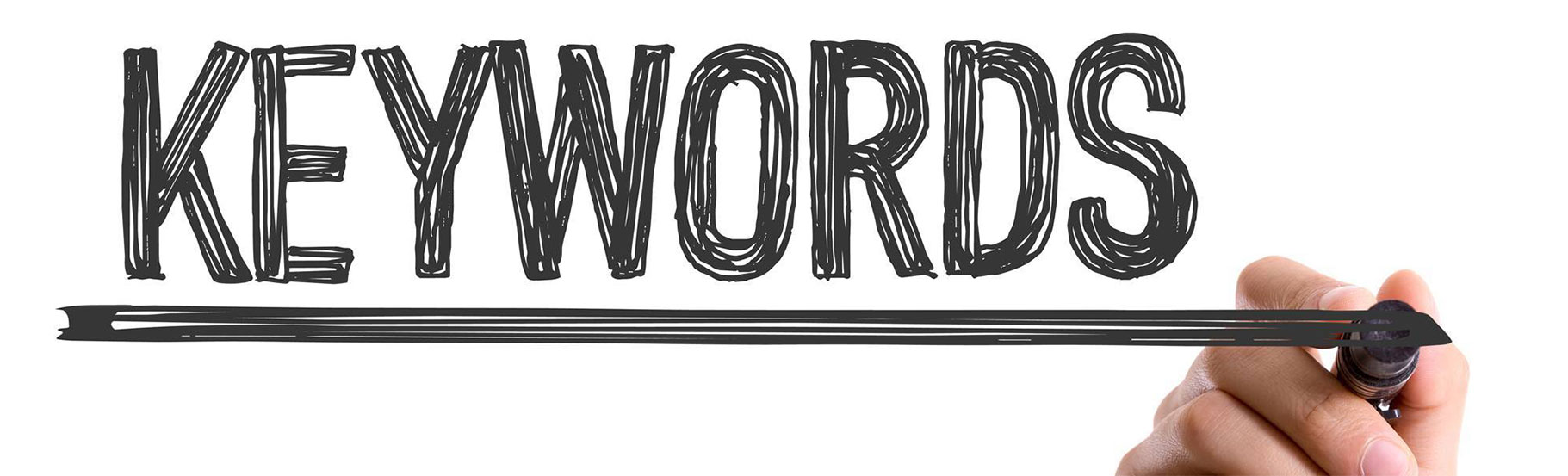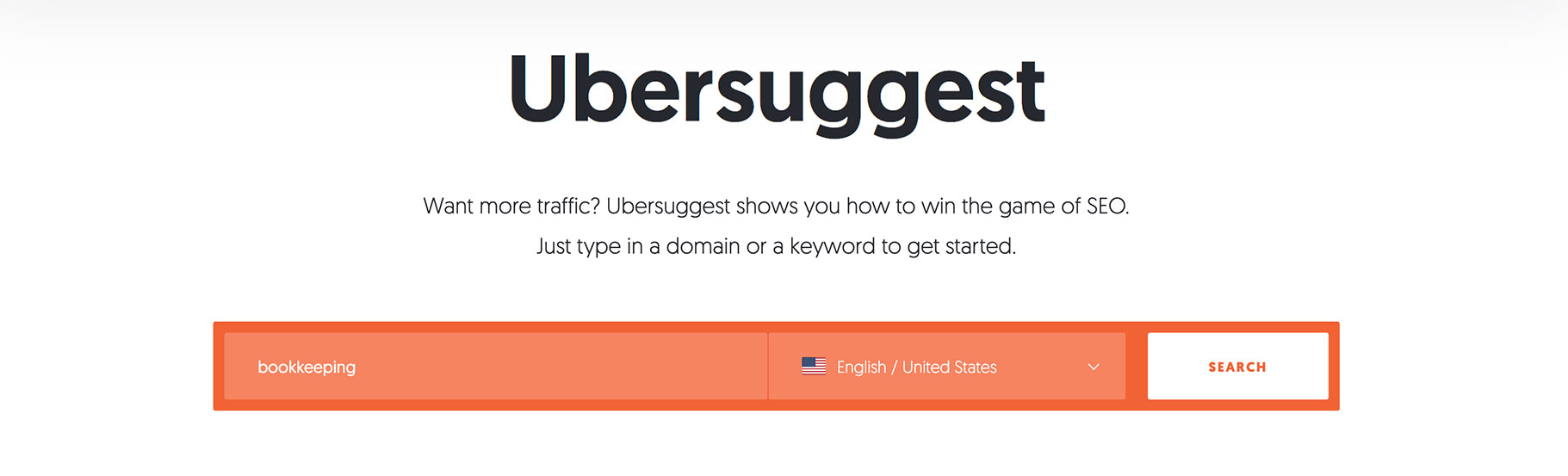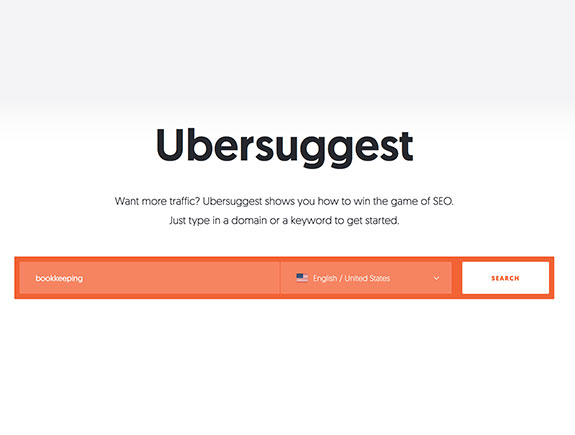After you have learned the basics of content writing and essential terms for writing texts on the Internet, it is time to dedicate some time to SEO tools for discovering keywords relevant to your niche. Once you get skilled with these tools, you will easily deal with writing optimized content as you will learn which words to use and to what extent.
Of course, these tools are just additional help for writing great texts, but the strategy, text structure, general feel depend on the writer. Keep in mind, we don’t write for the search engines but for people browsing on search engines trying to find the solution to tier problems. It means the text should be written in a clear, easy-to-understand way and to provide important information. If we want our content to be reached, we need to use the relevant keywords most people would type into a search engine.
Keyword research is not an easy job and it could take days, weeks, even months. The search scope should be as large as possible so as to extract the best from the quantity and get the precise keywords and phrases. SEO experts usually need several tools for this process. Some of them are free for a certain amount of words, while the paid ones give unlimited access to all options.
We’ve decided to cover the best tools in this blog post the SEO expert use to select the keywords and create the content to attract website visitors.
What can we find out based on keywords?
Keyword research and analysis can help you figure out the keywords, sentences that bring people to your website but also the keywords we want to use to attract the website visitors. It is important to understand the opportunity to attract the attention of website visitors is exactly in long-tail keywords (they consist of 5 or more words), because people usually type questions starting with “why, how, where…” in short, it is more likely someone will type – “ how to remove the stains from a bed” then just “stain cleaning”.
How do we discover the keywords that attract website visitors?
There are a few useful tools that could help you with this – Google Analytics, Search Console, and Data studio are free tools enabling you to find out what keywords other people write and click to get to you. Thanks to these tools we can see what keywords rank us on Google. Furthermore, this can help us increase the CTR by adjusting the meta descriptions.
Definition of tools for keyword search
Tools for keyword search help us discover the topics users search on search engines such as Google, Bing, Amazon. These tools will give you an insight into what potential buyers search in certain niches. When you gather all keywords and put them in a sheet you can start planning the content on a Blog page and landing pages.
Let’s check the best tools for keyword research, based on our experience.
1.SEMrush
Keyword Overview tool can help you get great search data by typing specific keywords in a search field. It includes data on how many people search certain terms each month, if these are still popular or not, etc.
When you scroll, you will be able to see a list of similar and useful keywords, list of organic search results to understand where your competition is when it comes to keyword ranking. Besides, you can see Google Ads using these keywords in PPC advertising.
To check competition, type their URL in Domain Overview to see their organic terms searched and then data on main keywords and other similar metrics.
SEO experts appreciate SEMrush due to its comprehensive analysis and a huge amount of valuable data.
2.Ahrefs
Typing a keyword in a search field you can get many ideas and an extensive list of suggestions for potential keywords that could be further used for creating the content.
Ahrefs also provides a list of keywords your competition ranks, but you are not ranking based on these keywords. This way you can create a new list of keywords and use it for writing website content.
3.Ubersuggest
The famous Neil Patel is a creator of this SEO tool. This tool gives an insight into the so-called keyword difficulty, i.e. how difficult any keyword ranks in search engines. This will produce a lot of keyword suggestions. What differs it from others is a list of the top 100 Google results for a specific keyword, with a given number of backlinks, domain strength, and a total number of sharing on social media.
In the “Content Ideas” part, we will spot the content connected with the chosen keyword, the estimated number of monthly visits, backlinks, number of shares on Facebook and Pinterest. All these could be useful in creating content, strategy planning, and applying in comparison to the competition.
UberSuggest has a Chrome extension, that could additionally with planning and following the SEO progress. This tool is connected with Google so if you log in via a Gmail account, each time you search on Google, you will get some of the most relevant parameters below the search result, that could be valuable in the planning process (domain authority, etc).
Apart from these three major SEO tools, these could be useful as well:
- Majestic – following linkings of web pages to your site
- Google Keyword Planner – a free tool to search keywords, made for those who want to deal with paid advertising on Google. For this, you would need to create a Google Ads profile.
- Google Trends – follows the popularity of a keyword during a certain time.
- Answer the Public – outputs great ideas for phrases related to the main keyword.
- long-Tail Pro – tool for searching the long-tail phrases, with a special reference to the ranking of your keywords or phrase on the first Google page, in comparison to the competition.
What is the best option in my case? What tool should I invest in?
The answer to this question is not easy. In our experience, SEMrush turns out to be the best tool.
Though, not everyone can invest in paid tools so free tools like Answer the Public and Google Trends.
We hope you’ve learned something new and useful from this blog post, and we believe the knowledge should be shared so send the link to this blog post to your friends and colleagues. If you need any additional advice related to writing for search engines, feel free to contact us.